Connections¶
In order to bring signal data into the Falkonry Time Series Intelligence for multivariate analysis and real-time monitoring of assets a Connection is required. A Connection is a secure link between TSI and an external data system. A unique Connection is required for each external data system. Many types of external data systems, such as IoT gateways, data historians, SCADA, and OPC systems, can be readily integrated with TSI through various types of supported connections. These connections are designed to work with industry-compliant data infrastructures and operational requirements of the users.
A connection can be monitored from the Connection UI. The Connection UI exposes all the relevant information about the incoming data and the data infrastructure. Each connection has a summary view available in the TSI UI to track the clock time when the recent data was received or sent and the timestamp associated with it.
You need a Owner or Manager role to configure the data connectivity between TSI and external systems. For each data source you must create a connection under the Administration > Connections view. There is no limit on the number of connections.
Inbound connectivity¶
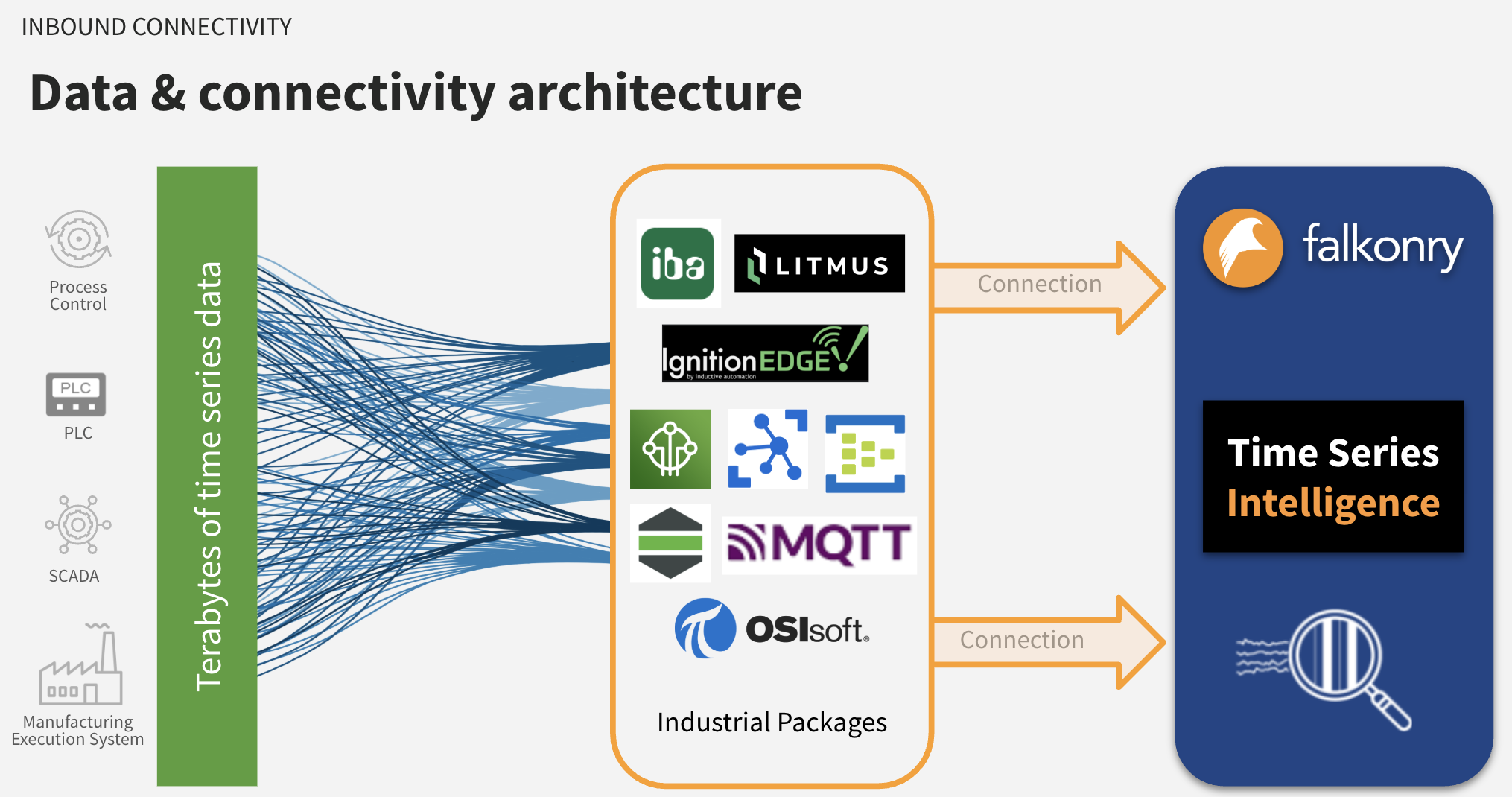
Outbound connectivity¶
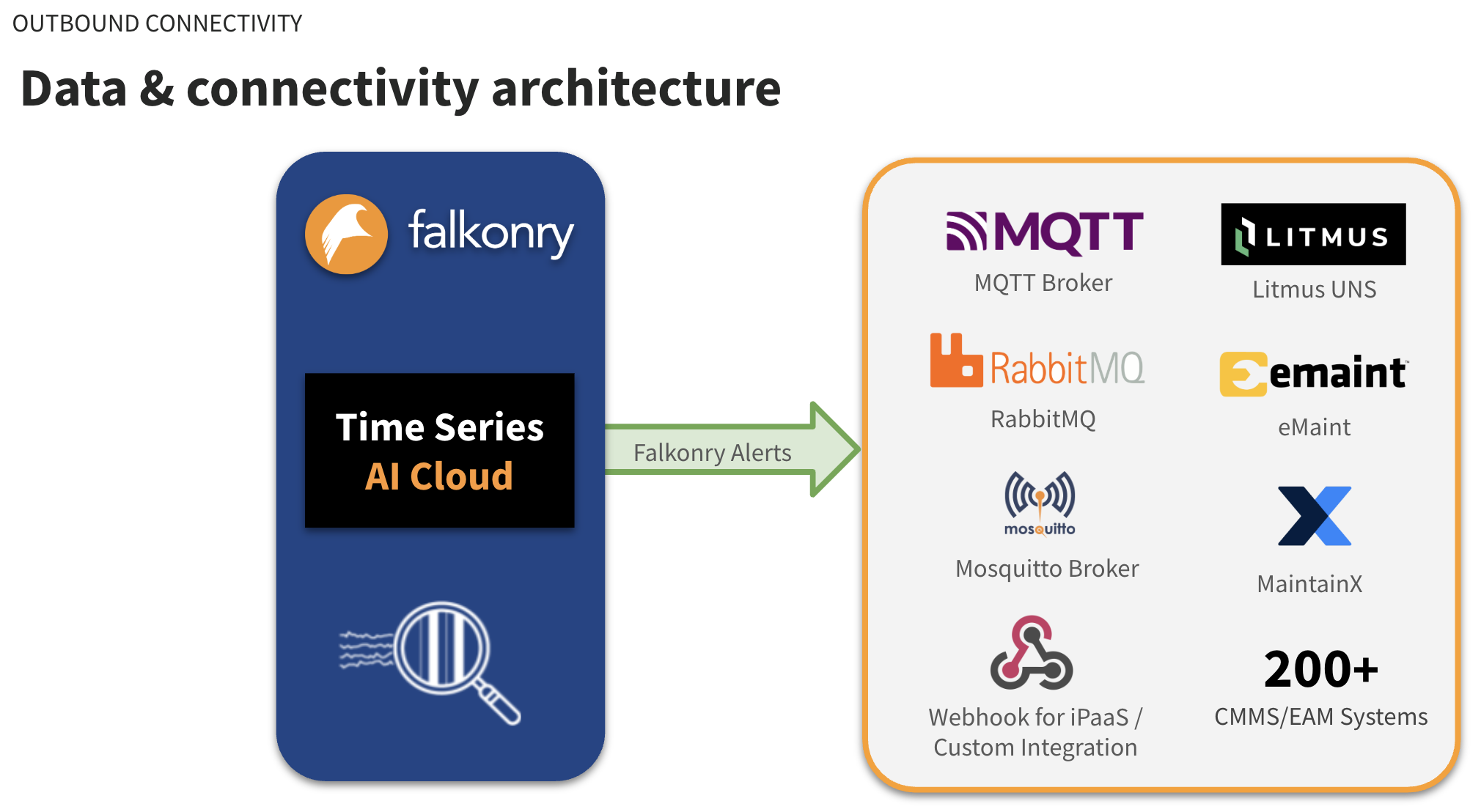
Supported & Compatible formats¶
Time Format¶
The JSON key representing time in the data must have one of the time formats as below. The key representing time and the time format must stay the same for all the messages.
| Time Format | Example |
|---|---|
| Seconds | 1643707264 |
| Milliseconds | 1643707264380 |
| Microseconds | 1643707264380000 |
| Nanoseconds | 1643707264380000000 |
| ISO 8601 | 2022-01-31T13:30:00.123456789-07:00 |
MQTT Data Format¶
| Data Type | Requirements |
|---|---|
| JSON |
|
File Types and Data Format¶
| File Type | Requirements | Examples |
|---|---|---|
| Parquet |
|
Wide format: Timestamp,Signal1,Signal2 1643781166702,2.3,5.67 Narrow format: Timestamp,Signal,Value 1643781166702,signal1,2.3 |
| CSV |
|
Wide format: Timestamp,Signal1,Signal2 1643781166702,2.3,5.67 Narrow format: Timestamp,Signal,Value 1643781166702,signal1,2.3 |
| JSON |
|
Narrow format: [{"Timestamp": 1643781166702, "Signal": "Signal1", "Value": 2.3}, {...}] Wide format: [{"Timestamp": 1643781166702, "Signal1": 2.3, "Signal2": 5.67}, {...}] |
| NDJSON |
|
Narrow format: {"Timestamp": 1643781166702, "Signal": "Signal1", "Value": 2.3} {"Timestamp": 1643781166702, "Signal": "Signal2", "Value": 5.67} Wide format: {"Timestamp": 1643781166702, "Signal1": 2.3, "Signal2": 5.67} |
Note
Parquet file format is the preferred choice for transferring data via files to TSI. Choosing any other option like CSV or JSON file format can cause file processing delays and is recommended for testing purposes only.
The TSI also accepts compressed file formats. Such files are to be uploaded to a connection via TSI UI only. The above formatted files can be compressed using any one of the acceptable formats: .zip, .tar.gz or .gz.