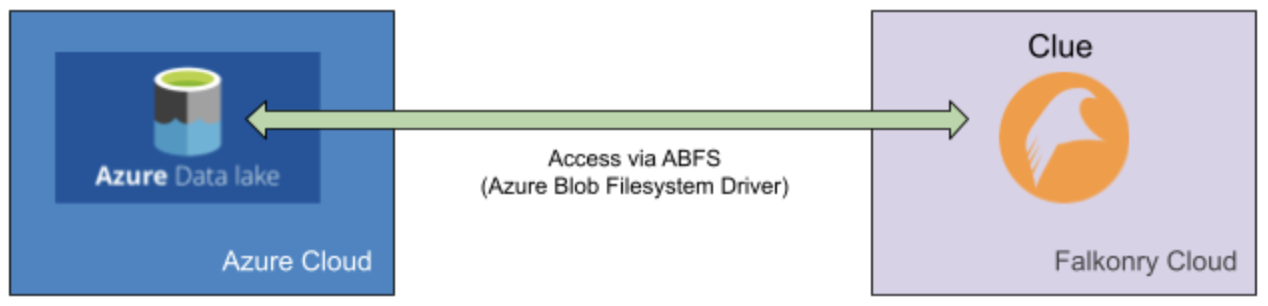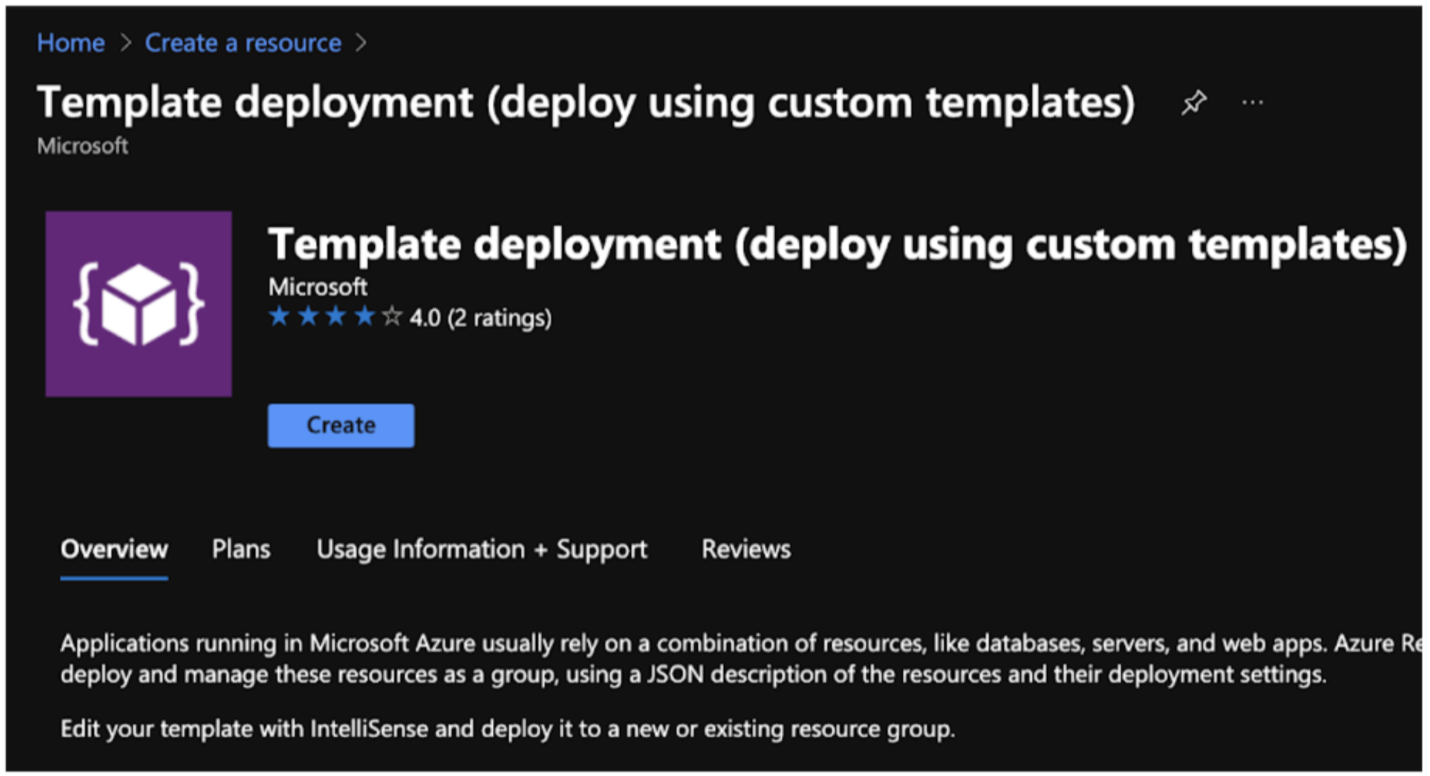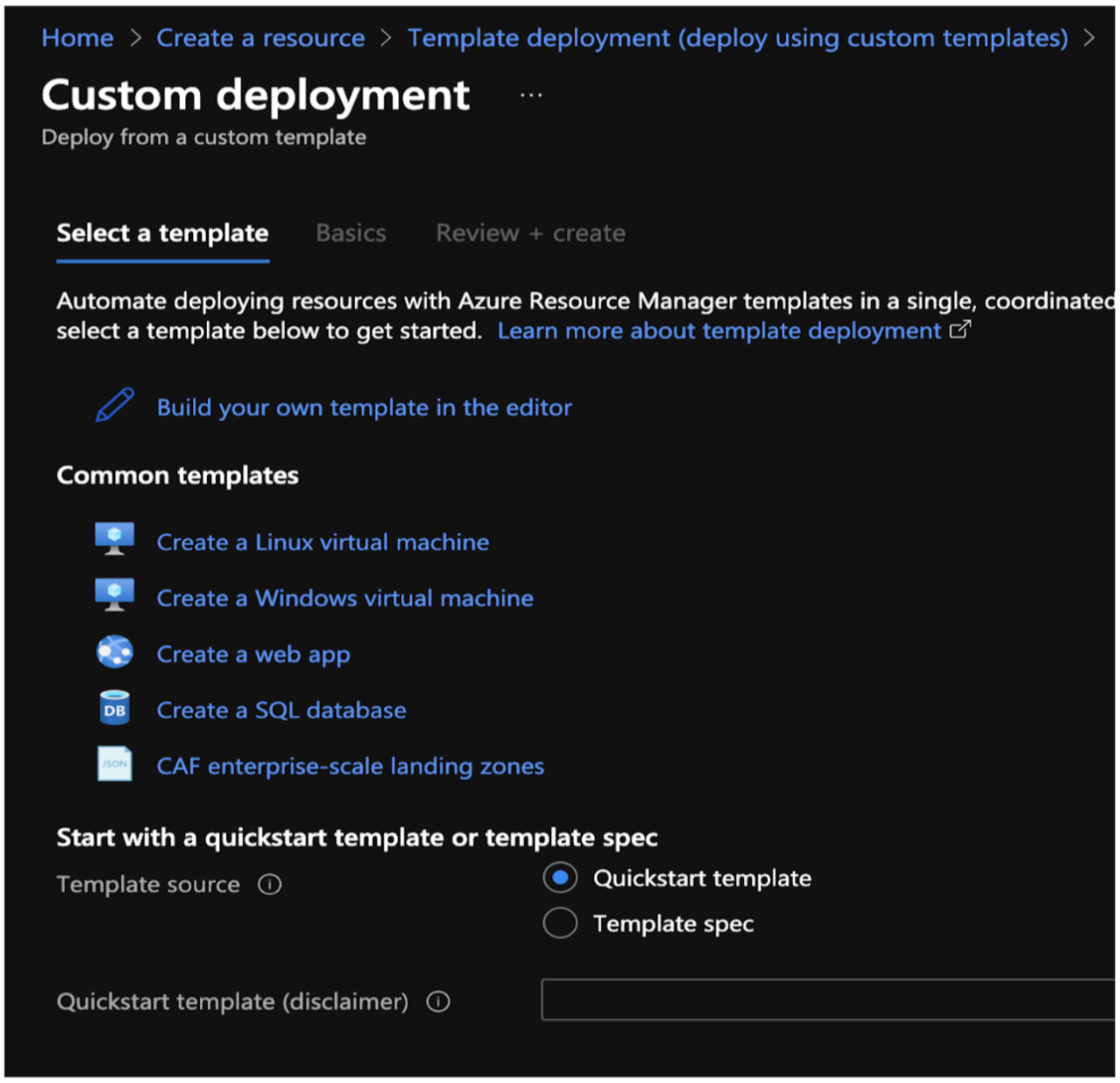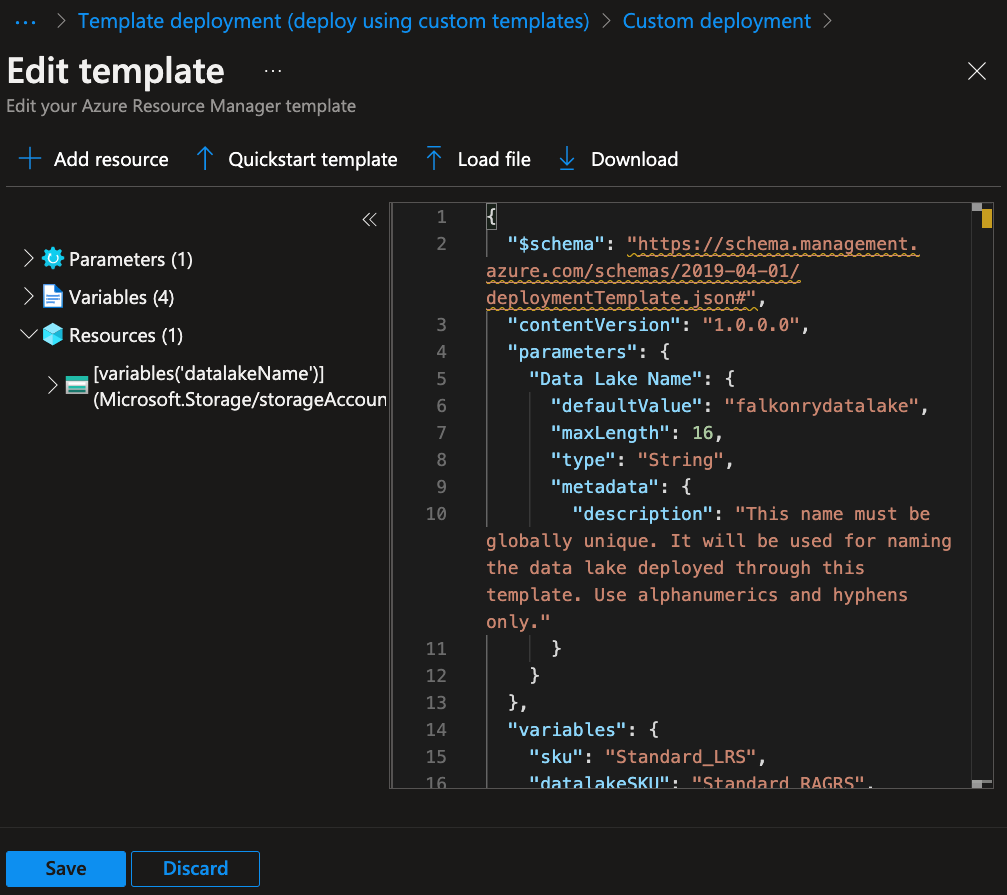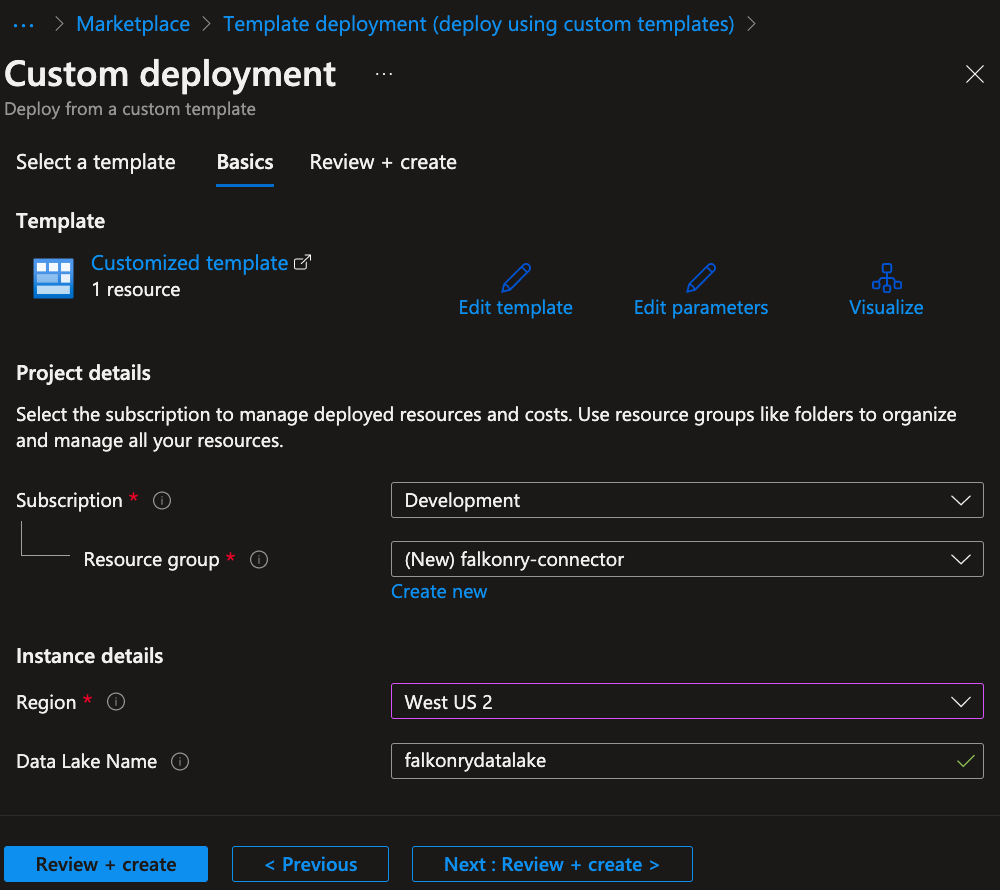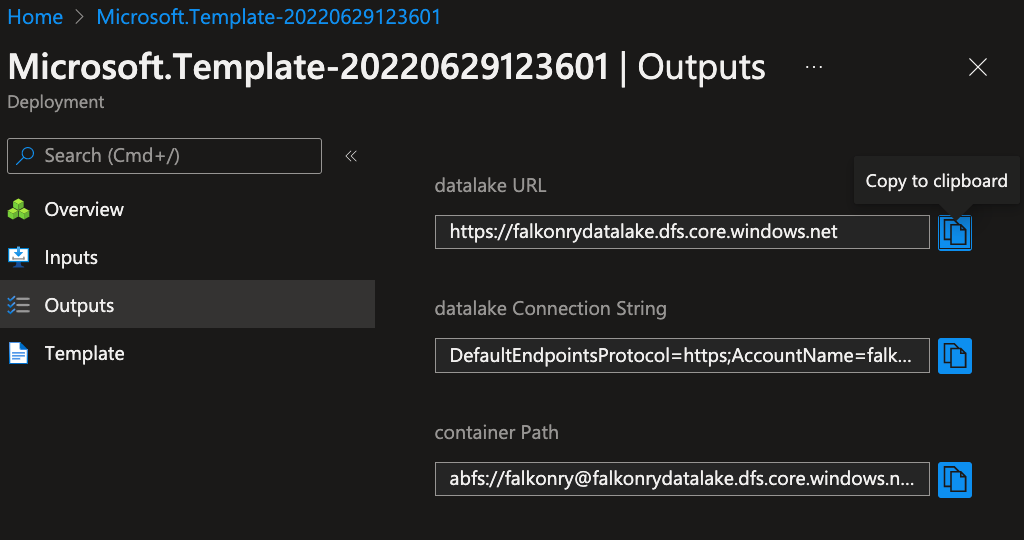Private Account Storage¶
Falkonry Time Series Intelligence by default manages time-series data storage for all the accounts hosted on the managed cloud. It also lets the user pick their preferred storage for storing time-series data if they wish to not use Falkonry-managed storage. Azure Data Lake and AWS S3 are two supported storage options. These storage types are used to store the signal data and the output produced by TSI. The storage integration is secure and allows users to get a well-organized time series data repository with prediction output.
Note
The storage details are needed by the Falkonry team before an account is created. The Falkonry team takes care of this account configuration during the setup process.
Azure Data Lake Storage¶
Azure Data Lake V2 is one of the supported storage options for storing time-series data of an account. The Azure Data Lake Storage can be created manually or via using the Azure resource template provided by Falkonry. The secure credentials are generated during the Data Lake creation process and can be accessed from the deployment outputs screen.
Requirements
- Your Azure Data Lake V2 must be accessible from the internet via secure credentials only.
- The secure credentials shared with Falkonry must have full access control of the container to be used.
- The access tier must be Hot and must accept only HTTPS traffic.
- The recommended replication strategy is Read-Access Geo-Redundant Storage (RA-GRS).
- The recommended container name inside Azure Data Lake V2 storage is falkonry.
Setup Instructions
- 1. Navigate to the Azure portal and search for \"Template deployment\" in the app store.
- 2. Click on \"Create\" and select \"Build your own template in the editor\".
- 3. Download the template from
here <../../download/azure-datalake-template.json>and paste the contents.
- 4. Click \"Save\" and fill in the details.
- Click \"Review + create\". And let the deployment finish.
- 6. After the deployment finishes, navigate to ResourceGroup > Deployments > Outputs.
- Copy and send the output details to the Falkonry team to configure the new account.
Validation
The account creation process validates the credentials and connectivity to the storage.
AWS S3 Storage¶
AWS S3 is another supported storage option for storing time-series data of an account. The S3 bucket and the IAM credentials can be created via the AWS console.
Use the following IAM policy when creating the credentials:
{ "Version": "2012-10-17", "Statement": [ { "Sid": "VisualEditor0", "Effect": "Allow", "Action": "s3:*", "Resource": [ "arn:aws:s3:::my-bucket", "arn:aws:s3:::my-bucket-name/*" ] } ] }
Requirements
- Your AWS S3 bucket must be accessible from the internet via secure IAM credentials only.
- The secure IAM credentials shared with Falkonry must have full access control of the bucket to be used.
- The bucket must have security-enabled to block all public access.
- The bucket versioning must be enabled.
- The default encryption (server-side encryption) of the bucket must be enabled.
- It is recommended to have a folder named falkonry inside the bucket and use the full qualified S3 path during the account setup.
Validation
The account creation process validates the credentials and connectivity to the storage.
These well-organized time-series data stored in the user-managed storage
can be used for data exploration. To access the data, refer to
Signal Data API </apis/raw_points>
documentation.