Rule Management¶
Organize Rules into Signal Trees¶
Falkonry TSI utilizes Signal Trees as a core mechanism for organizing various time series signals. A key aspect of Falkonry's architecture is that Rules produce their own output signals (e.g., /rule, /alert, and Explanation outputs). These Falkonry-generated signals such as <rule_name>/rule or <rule_name>/alert, are automatically available on the Charts for each node.
When creating a new rule in the Falkonry Rules, users are provided with options to select a specific signal tree and a tree node within that tree to assign the rule. This directly embeds the rule within the predefined operational or asset structure. This capability enables "group level rules".
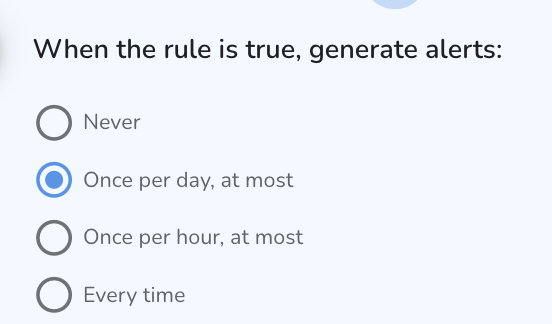
Benefits of Hierarchical Rule Organization¶
Intuitive Navigation¶
It allows users to quickly locate and understand rules in the context of specific assets, processes, or locations. The Rules UI displays rules grouped under these trees.
Manageability and Scalability¶
By organizing rules within the asset hierarchy, you can manage a manageable number of rules, even for hundreds of signals. For example, one rule can be applied to 50 motors on a line if their current values should operate within the same bounds.
Contextual Alerts¶
Since rule outputs (alerts) are tied to the hierarchy, they become more contextual and actionable, facilitating better integration with external systems like CMMS/EAM for creating work orders based on asset information.
No-Code Administration¶
This organization and rule creation can be done without requiring programming expertise, making it accessible to engineers and subject matter experts.