Signals Filtering¶
Signal Attribute Filters¶
You may filter the Navigation Panel and Signals clicking the Attribute Filters button. This will open the Attribute Filter Panel, which enables you to filter by signal attributes. To apply one or more filters, click the Apply button.

When filters are applied, the Attribute Filter Icon will show as active. You will be navigated to the All Signals Node, which will display all signals which meet your filter criteria. The Navigation Panel will also update, displaying only trees and nodes which meet the applied filter criteria. The signal counts in the Navigation Panel will also update to reflect the number of signals associated with a node which meet the filter criteria.
To update the filter criteria, open the Attribute Filter Panel, update the filter criteria, and click apply. To clear the filter criteria, click the Clear All button.
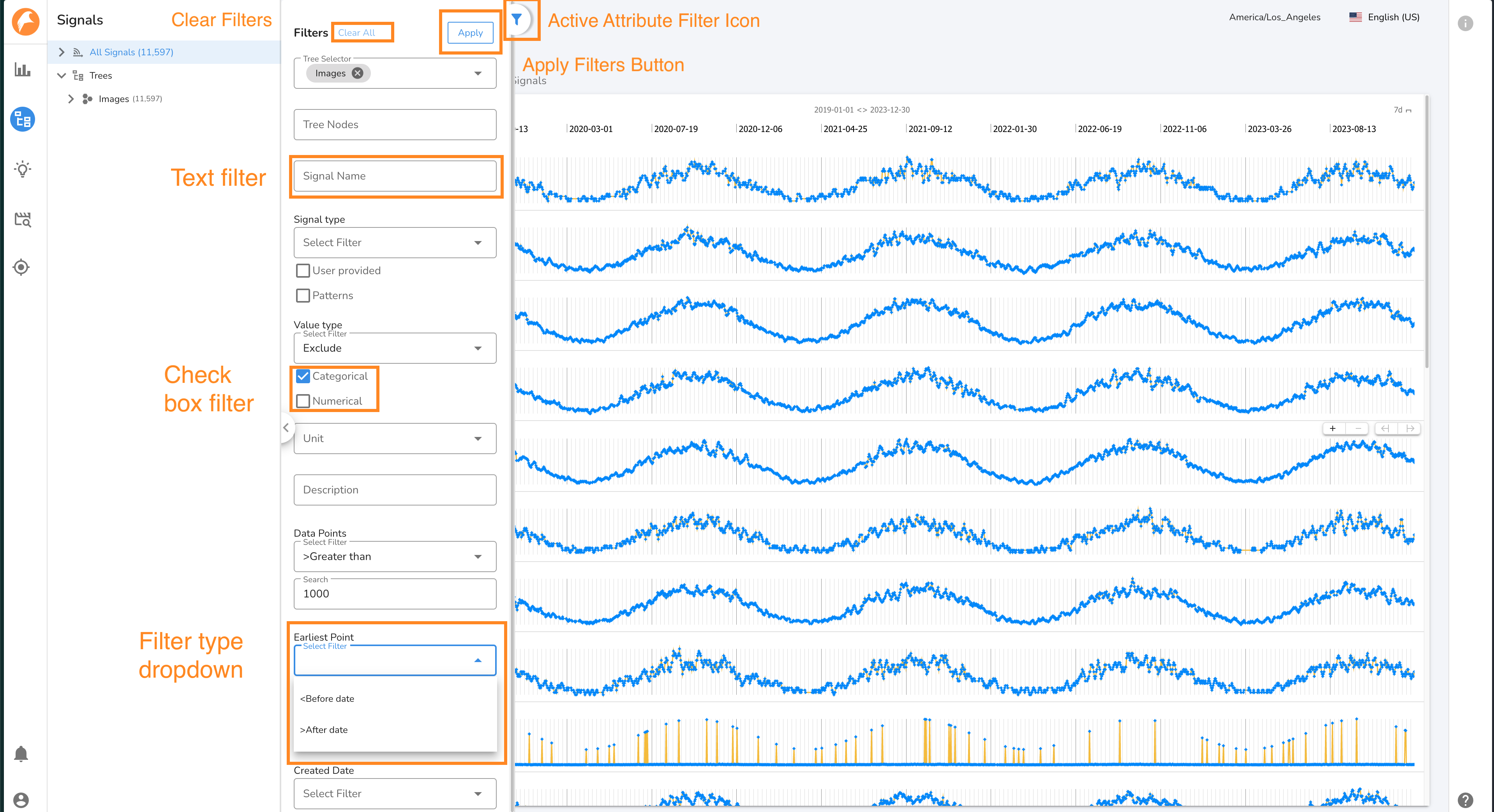
Filters¶
Within a filter criteria, multiple filter criteria will perform an "OR" operation. For example, in the Units attribute filter, selecting degrees and pressure will return signals with the units degrees OR signals with the units pressure.
Across filter criteria, multiple filter criteria will perform an "AND" operation. For example, filtering the Value Type to 'categorical' and the Node Name filter to Node 1 will return categorical signals assigned to Node 1.
Some filters let you choose how to apply the filter. For example, for the Created Date filter, you may choose to filter to signals created Before or After the selected date.
Below is a list of the signals attributes which may be filtered.
- Tree Name Filters Trees by their names. Regex enabled.
- Node Name Filters Tree Nodes by their name. Regex enabled.
- Signal Name Filters signals by their name. Regex enabled.
- Signal Source Filters signals by the source of the signal.
- User Provided signals are those sent to TSI from the your system.
- Patterns signals are the outputs of Falonkry Patterns models.
- To filter to signals which are the outputs of Insights, set the filter type to Exclude, and check both User Provided and Patterns options.
- Value Type Filters the signals based on the type of data the signal contains.
- Unit Filters signals by the Units property, which can be set upon ingestion, or on the Signals tab on the All Signals Page.
- Description Filters signals by their description, which can be edited on the Signals Tab of the All Signals Page.
- Data Points Filters signals by the total number of data points associated with a signal in Falkonry TSI. The filter may be set to "greater than" or "less than" a value.
- Earliest Point Filters signals by the the date of the earliest data point associated with a signal. The filter may be set to "before" or "after" a date.
- Latest Point Filters signals by the the date of the latest data point associated with a signal. The filter may be set to "before" or "after" a date.
- Created Date Filters signals by the the date the signal was approved in Falkonry TSI. The filter may be set to "before" or "after" a date.
See the TSI Clips on filtering signals